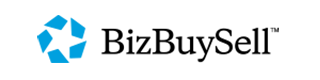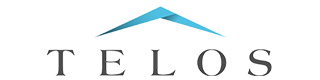13 Feb 6 Tips to Capitalize on Seasonal Buyer Traffic (Part 2 of 2)
This is a continuation from Tuesday’s Part 1 which gave us the first 2 tips. Below is the intro paragraph from the article followed by tips #3 through #6.
The 2013 Business Brokerage Press survey revealed that most brokers use BizBuySell (thank you!) and in light of that statistic, we want to help you get the most from your membership. BizBuySell receives a surge of buyer traffic in the beginning of the year, as potential buyers get more serious with their New Year resolutions, to become their own boss. Priming your BizBuySell account now will make sure your listings are most effective. Here is what I deem to be the six areas that will help you position your brand to see results on BizBuySell and sell more businesses during the remainder of Q1 and beyond.
Check out Tip #1 and Tip #2 Here
Tip #3 – Complete Your Broker Profile
With 4,000 profiles in the BizBuySell directory it’s the largest on the web and harnesses powerful SEO to help more prospects find you. All of your listings link to your profile, and your directory profile links to all of your listings. The more credentials and expertise you can convey will help buyers and sellers evaluate if you’re the right broker to contact for their job. BrokerWorks Premium members receive additional exposure across the site in positions which include a photo and short description to help you stand out to potential buyers and sellers. Regardless of your membership level, be sure to include:
- Areas Served
- Profile Photo
- Company Overview
- Company Logo & Website
- Tagline
- Intro & Background
- Services Offered
- Affiliations
- Links
- Sold Businesses
Tip #4 – Link Your BizBuySell & Association Accounts
Buyers can search by association and certification, so linking your BizBuySell account to each eligible account (look under ‘Networking Tools’) will allow savvy business searchers to find your listings. Once linked, your membership and certification designations will appear on all of your listings and help to increase trust and leads. Another great benefit from linking accounts is that your listings will automatically be published to the member listing area of each association’s website, saving you time and allowing you to getting more reach from them. Enter your listings once and have them distributed to BizBuySell’s Partner Network, LinkedIn, BizQuest, IBBA’s website, M&A Source’s website, OBBA, NYABB, MABIA, CABI, NEBBA, and GABB.
Tip #5 – Use Free Agent Accounts to Increase Exposure
Agent Accounts were introduced earlier this year to help increase exposure and empower your agents to independently market your listings. Agent Accounts are included with your BrokerWorks membership and serve as a limited BrokerWorks account without the ability to edit listings. Each Agent will appear in the Broker Directory with your offices’ contact information, further extending the visibility of your office and increasing the opportunity for potential buyers and sellers to discover your brokerage. Your office gets more exposure for your businesses and deals close faster. Make sure your agents complete their profiles in the same manner that you did in Tip #3.
Tip #6 – Enter Sold Comps and Get Free Report Credits
When you remove a listing from your account, and submit a sold comp, then you’re entitled to free Valuation Report credits. These provided data points from over 100,000 sold and for sale businesses will help you price future listings. Submitted comps also drive our quarterly Insights reports, which help to raise the industry profile. Submit comps to receive Valuation Report credits and help you better price businesses in your market.
Our goal in the coming year is to make sure our members are using BizBuySell to their full potential and reaping the rewards of the economic and seasonal upswing. If you have any questions about how to implement these six tips, please email our Client Services at brokerworks@bizbuysell.com.